
There’s no shortage of zombie games in the modern age, not even on mobile. And while zombies lend themselves especially well to action and shooter games, they also pop up in many other genres. A couple of iOS examples: The Walking Dead is quite a popular adventure game, and cult favorite Zombies!!! mixes the undead with a dice-rolling board game.
Mobile publishing giant GREE has recently tossed its own hat into the world of zombie games with Beyond the Dead. Coming from GREE’s Vancouver-based studio, Beyond the Dead is more of a traditional mobile game than the two titles I just mentioned. But this one’s mixture of card collecting and town building with a zombie apocalypse still makes it worth a look for zombie-loving casual gamers.
Building a base
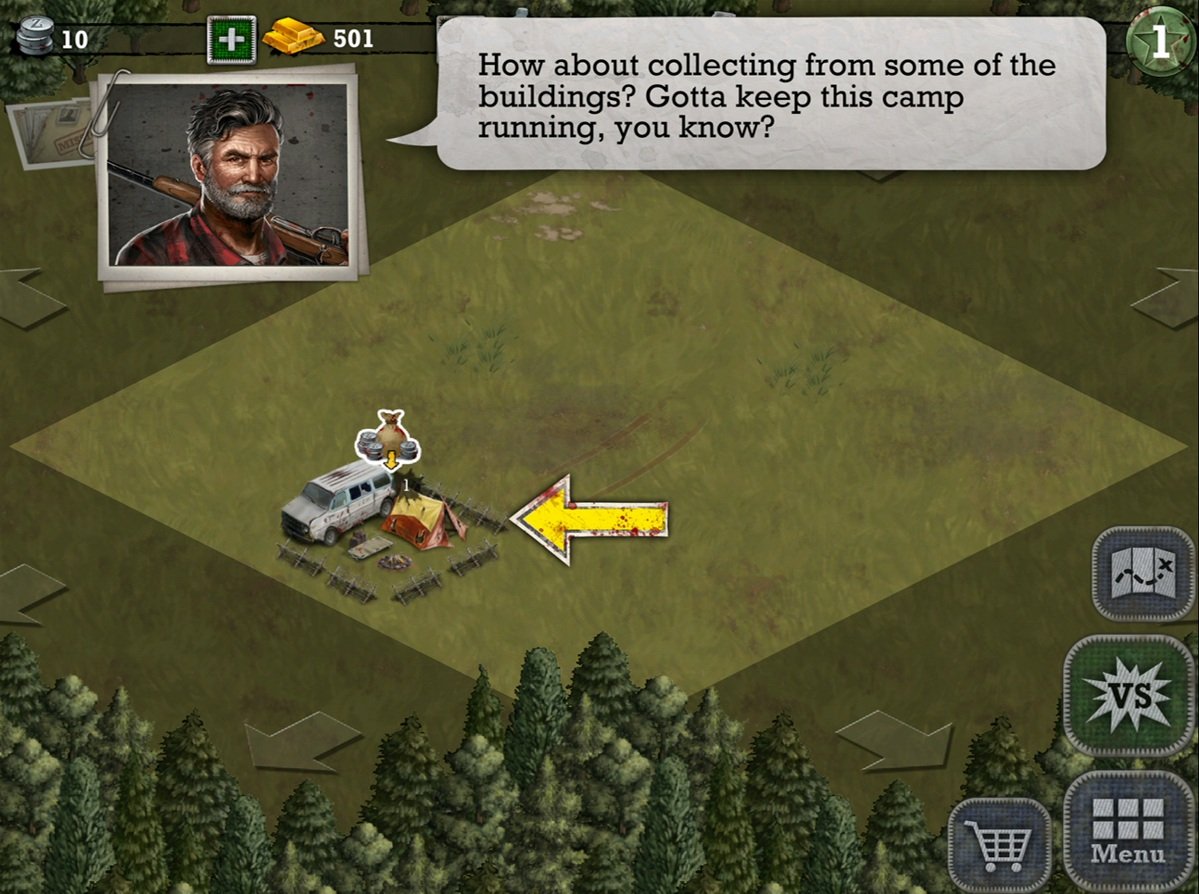
In Beyond the Dead, the world has been overrun by a plague of flesh-eating zombies. The player’s first order of business is to establish a base to defend against the undead. This begins with staking out a patch of land in the wilderness and setting up a tent to sleep in.
As time goes on, players can purchase new buildings and items for their settlement. These all fit the in-universe fiction of survival versus the zombie plague, such as a chicken coop producing food for your team. In actual gameplay terms, buildings mostly just produce silver (soft currency) over time. Checking in and collecting money to spend on further buildings and supplies becomes a core part of the gameplay routine.
Missions

From the homebase, you can browse and take on missions in the outside world. Again, bite-sized missions are a common component of mobile city building games. But Beyond the Dead outdoes many such games with the complexity and variety of missions it offers. You’ll have loads of them to choose from at any given time. Many are available for only a limited time, which creates a sense of urgency that you don’t usually get and also matches the desperate nature of the game’s setting.
Missions include such objectives as defeating certain enemies in an area, searching specific buildings, challenging other players, and more. The best part of these is that most involve visiting areas with actual complex maps and wandering zombies and then doing some exploration or combat. You can’t be killed while out in the wild, but looking around an area and hunting zombies is far more interesting than your average city builder’s gameplay.
The actual combat is still casual game simple, though. Just select the correct target enemy, tap Attack, and you’ll deal some damage. Each attack costs energy, as does searching buildings. Energy refills over time – remember, you’re supposed to return to Beyond the Dead throughout the day. But the energy costs and slow rate of refill do slow the game down and make it less exciting than it should be.
Completing missions gets you experience, silver, and battlefield lockers. These lockers contain random rewards of varying rareness. As for experience, you’ll level up when you gain enough of it. Level ups refill energy, unlock new items and buildings for purchase, and give you Skill Points with which to boost your team’s abilities.
Survivors

Building that team (only five survivors can fight together at a time) is the real draw in Beyond the Dead. Over 100 unique survivors wait to be found and join your team. Each survivor’s card displays beautiful artwork (much better drawn than the actual sprites, as usual with these games) and a backstory that fleshes out the game’s setting.
Survivors have their own attack and defense stats that determine how effectively the will perform in battle. They also come equipped with special abilities like the chance for the whole party to deliver extra damage during attacks. You can also boost their damage by finding or purchasing new weapons, each with its own range, rate of fire, and ammo capacity.
The ability to develop survivors adds depth as well. Each one can be not only leveled up, but also evolved into stronger forms. To level up a survivor, you must pay a silver fee and then combine him or her with other survivor cards or items. Fusing two similar survivors will evolve them into better ones. It takes a mixture of leveling and fusion to create a formidable team.
Dealing with other players

Another promising feature in Beyond the Dead is the ability to battle other players. You can challenge other teams at any time, as long as you have the adrenaline for it. Adrenaline is the PvP-specific energy currency and refills over time.
Fighting other players is not as exciting as it could be at this stage in the game. The screen displays each team’s lineup of character portraits and then simply tells you who won based on each team’s stats. No action scene, RPG-style combat, or anything. Hopefully GREE adds some visual pizazz to player challenges in a future update.
Still, player battles are worthwhile because the winner gets silver and Reputation Points. Consecutive wins provide better payouts, as does graduating to higher reputation tiers. You have to fight more PvP battles within a set time period if you want to stay within those better tiers.
The zombie apocalypse isn’t all just fighting other humans for supplies and fame, however. Likeminded players can also team up to form alliances. As an alliance member, you’ll receive team boosts and even free items on occasion. Of course, even the alliance feature has some competitive elements…
Beyond the Dead offers alliance-specific live events, not unlike an MMO. The first of these starts on January 31st - not far from now. During the event, alliances will be able to declare war on each other. Each war lasts an hour, and the victor gains Prestige Points. At the end of the event, alliances will receive rewards based on their Prestige ratings compared to the other alliances. Read more about the Bloodbath Alliance event here.
In-app Purchases

As a free to play game, Beyond the Dead relies on optional In-App Purchases (IAPs) in order to turn a profit. Some of these include Starter Packs that range in price from $1.99 on up and contain an assortment of items and survivors for the taking. If you want to build your team in a hurry, Starter Packs will get you on the right foot without breaking the bank.
The remaining IAPs consist of either silver or gold packs ranging from $4.99 up through crazy amounts. Gold, the hard currency, pays for a variety of functions. As you’d expect, energy and adrenaline refills cost gold, not silver. Paying for energy in games is like a bottomless well to throw money into, so you might be better off using gold for other purposes. The best of these is buying rare and powerful survivors.
Keeping ahead of the undead

Beyond the Dead is off to a great start. It’s simple enough that anybody can play it, but the dark zombie theme, diversity of mission activities, collectible survivor cards, and PVP elements all make for a compelling experience.
The one complaint that practically every player seems to share concerns the game’s stinginess with energy and the high energy costs of mid-mission activities. Of course GREE needs to make money from the game, but trying to drain players of their life savings on energy (something you’ll always need) is not the best way to do it. Far better to sell interesting items that will make missions easier or give alliances an edge in PvP, if you ask me.
The Beyond the Dead team plans to support and improve the game in the long term, which means the energy situation and other bugs might get better as time goes on. Those enhancements and the promise of more live events certainly bring some hope to this particular zombie apocalypse.
- Free – Download Now


























































