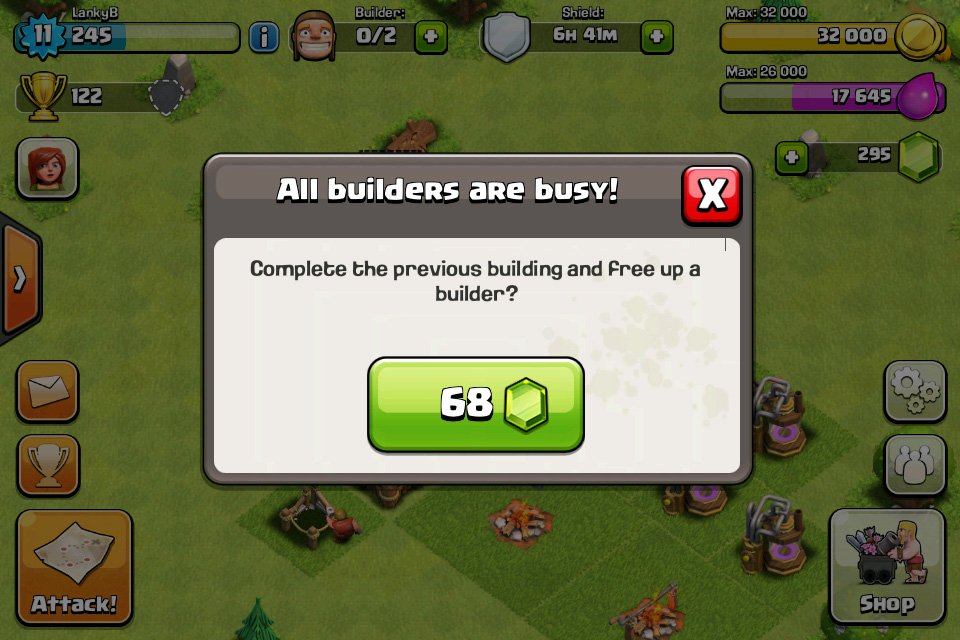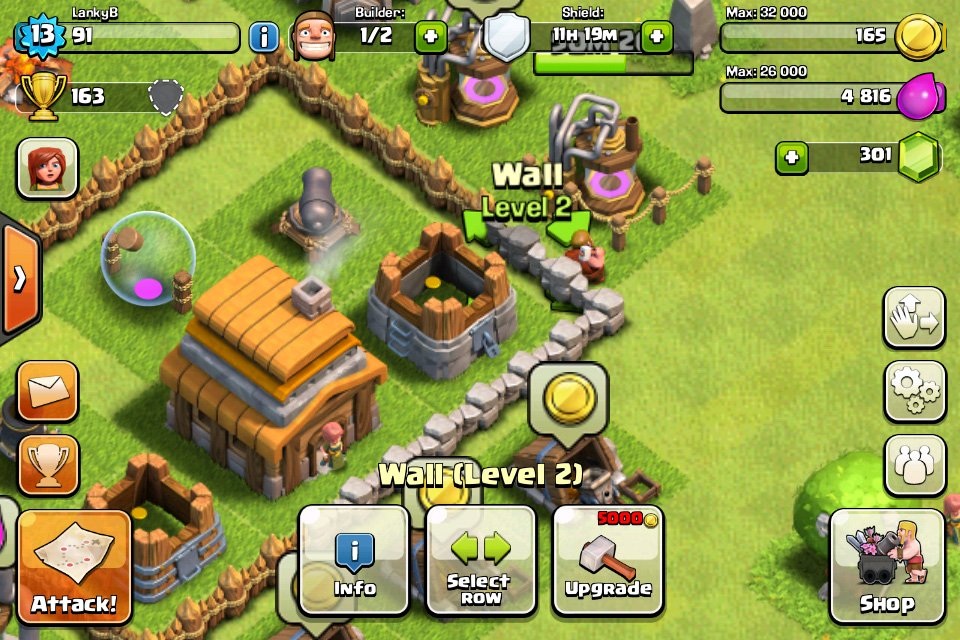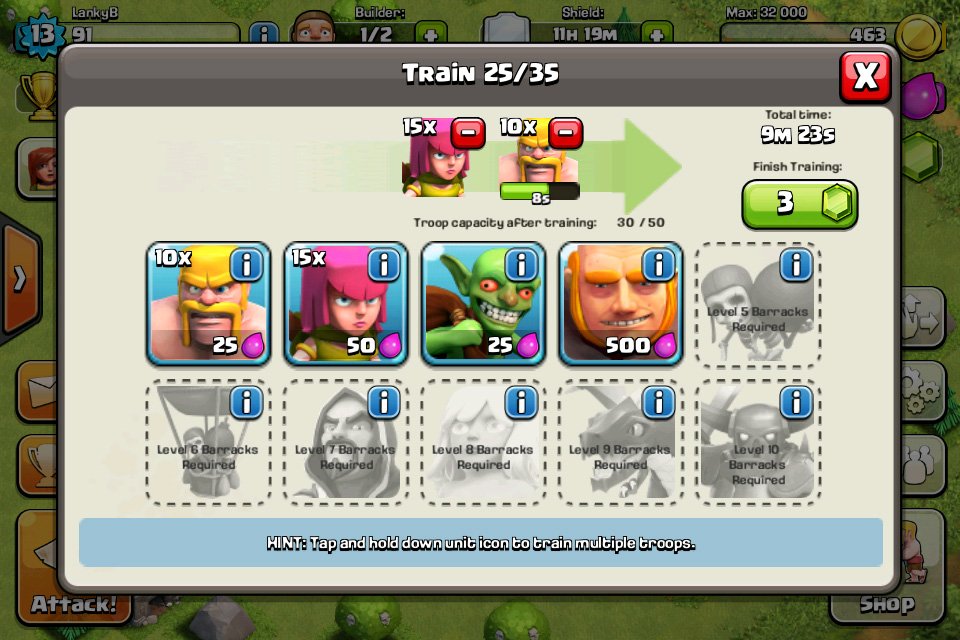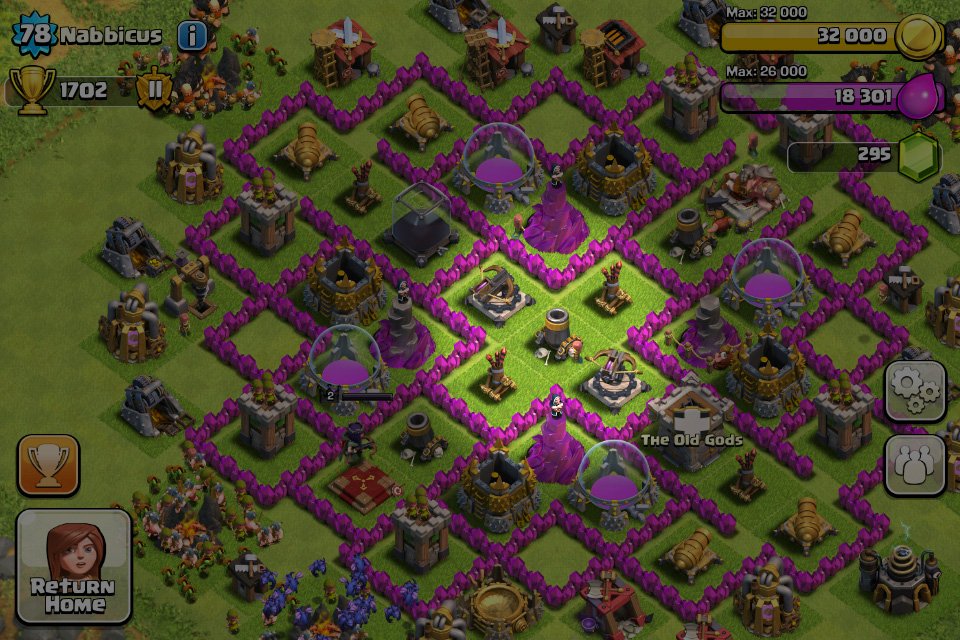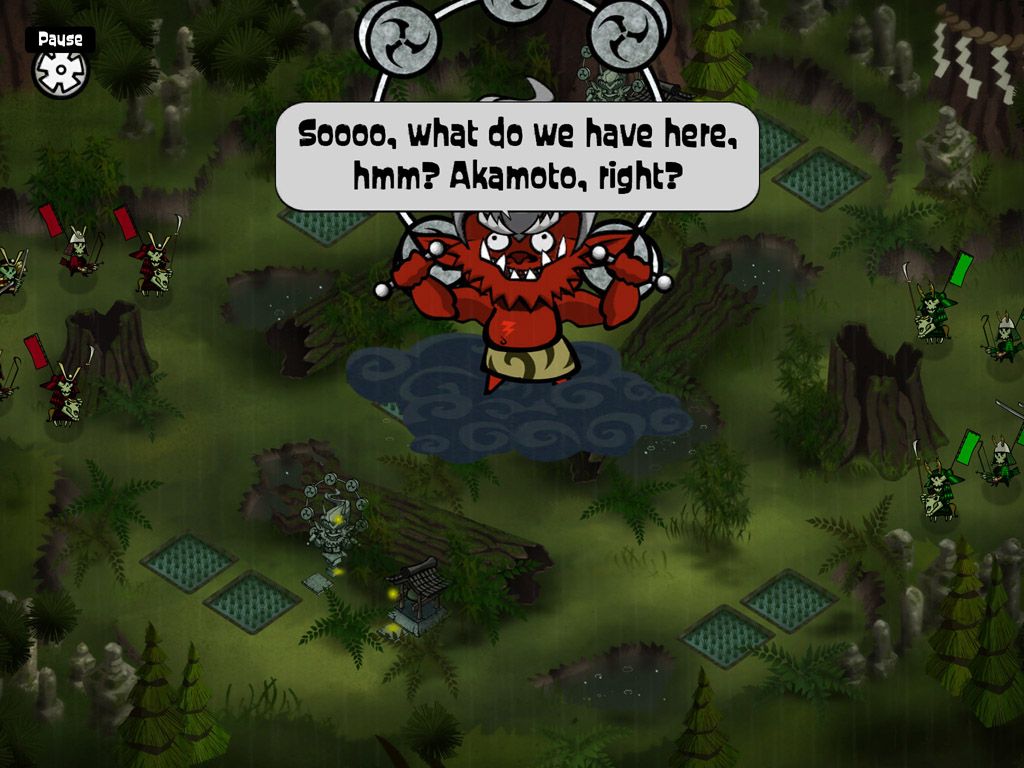![The state of Mac gaming in 2014: Will Apple ever get its gaming act together?]()
Over the past 30 years, it's safe to say that the Macintosh has had a ... complicated ... relationship with gaming. While it's unlikely that the Mac will ever be a premiere gaming system like a console or even like a PC, 2014 brings a certain equilibrium, along with a lot of room for improvement.
A brief history of Mac gaming
![]()
Games abounded on the Apple II, which in its day was the most popular computer in the world. Many hobbyist programmers had parlayed their experience writing games into careers, and companies (and fortunes) were founded. But the Macintosh's introduction in 1984 changed things. It was radically different from computers before it.
The Mac arrived with pre-made software (including a game called Through the Looking Glass, made by Apple, pictured above). But uncustomary for its time, the Mac without a built-in programming language, which made it a tough sell for hobbyist programmers and others interested in making video games for the nascent system. As programming tools improved, as developers gained skill and as more people bought the Mac, games inevitably followed. But games on the Mac never obtained the critical mass that they did on the burgeoning PC platform. As the Apple II waned, so did Apple's influence in the game development market, and the result was a shift in both industry development and consumer buying habits to PC games.
Mac games have been a sideline business ever since. There have been a few Mac-only and Mac-first developers (Bungie, Halo's creator, famously started on the platform), and a few others that treat the Mac equally with the PC (such as Blizzard). But there's no original high-profile game development on the Mac.
Instead, the Mac game market — outside of the indie scene and the outliers like Blizzard who do do Mac and Windows versions together — is dominated by companies that license popular games from publishers on other platforms, convert the games to run on OS X, and sell those games independently.
Changing distribution
![]()
As big box computer retailers like Comp USA slid into irrelevance, changing tastes and a diversified Apple product line also forced game boxes from the shelves of many Apple retail stores. By 2010, commercial Mac game publishing was on life support. But two things happened to change the fortunes of Mac game makers dramatically: Steam and the Mac App Store.
It's the rise of digital distribution that has really revitalized the Mac game scene. Valve's Steam game service, and accompanying development tools released by Valve, have led to a steady stream of commercial and indie game releases on the Mac. Valve also deserves credit for implementing Steam Play, which enables users to buy a game once for one platform and use it elsewhere — so people who have already bought PC versions of games don't need to repurchase them for the Mac.
The Mac certainly isn't on even footing with the PC, but Steam has lowered the barrier to entry for some game developers who didn't have either the programming expertise or the marketing acumen to reach Mac gamers before.
The Mac App Store was another sea change for Mac game publishers. It provided a purchasing and distribution mechanism that millions of Apple product owners were already familiar with — the Apple ID used to make purchases from the iTunes Store and App Store — and applied it instead to Mac apps.
These days, Mac games can be found through an ever-increasingly number of download services, and most game publishers are only too happy to offer up their titles to new services if it means increasing their distribution. The biggest problem many of them have — even Apple and the Mac App Store — is gaining the trust of the customer enough to garner payment details. With all the stories of identity theft, consumers have every reason to be gun-shy about giving out their credit card information online.
Still, digital distribution has breathed new life into a business that, only a few years ago, was almost totally moribund. Mac game publishers like Aspyr and Feral regularly dominate the Top Ten list of paid game apps on the Mac App Store, and Transgaming often works with leading PC publishers to create Mac versions of games, as well. Both companies see their products sold alongside their PC counterparts on Steam, and have a fairly wide digital distribution network besides.
Changing tastes
![]()
It's also worth noting that consumer buying habits have changed. Many more people own Macs now than used to, but they come to the Mac with a different set of expectations than they once did. And gaming is the last thing on many of their minds.
Instead, they're buying Macs to get online, to create files they need for work, to avoid malware, or because they need a computer and they don't want the hassle of dealing with a PC. Games are typically pretty low on their list at all. They may have a game console, or they may find gaming on their tablet or smartphone to be perfectly sufficient.
Overwhelmingly, Mac owners don't self-identify as gamers. It's entrenched behavior for gamers to get systems made for gaming, and for many of them, that means a PC that can run the latest cutting-edge games. Admittedly, PC sales are in the toilet, but that hasn't stopped PC game sales from surging in recent years.
So for the truly game oriented who choose to use Macs, Boot Camp has become a go-to solution to help them get their jones for games that never make it to OS X. Boot Camp lets you run Windows on your Mac natively, and it turns out that Macs are pretty good Windows PCs. In fact, the Windows version of the same game will often run better on Boot Camp than it will on OS X, thanks to differences in the way that graphics drivers and other core system elements are handled.
There's also another big reason why PC gamers stay away from the Mac - the device architecture itself. PC gamers are shade tree mechanics. They love to tweak their systems with upgraded video cards, better CPUs, faster components. That's by and large something you simply can't do on the Mac. And that's something that Apple is unlikely to change, certainly not to fit the needs of a fairly small niche of users.
Will Mac gaming ever achieve critical mass?
There are a few things working against the Mac platform ever achieving parity with PC or console systems — installed base, developer expertise and developer support are among the most prominent.
Despite the surging popularity of the Mac, it still remains a niche. So for many publishers, it simply still doesn't make business sense to divert resources into Mac game development and publishing if it means taking away from a core business selling to PC and console gamers. That's changed, as the sales of Macs have risen, and more and more companies are taking a serious look, but for many, it's still not worth it.
That leaves the prospects of companies like Aspyr, Feral and Transgaming safe — they have years of experience managing Mac conversions, assuming the risk themselves. The downside is that this has often led to a delay in the time between a game's debut on other platforms and its release on the Mac.
Developer expertise is another critical issue. At this point, generations of game developers have grown up playing and making games on PCs (and consoles), while the talent pool for Mac games is a lot smaller. A lot of the same principles apply, and there are a lot of cross-platform "middleware" tools to simplify the process, but code development is art and science, and it's very easy to make a mediocre or bad Mac app, and much more challenging to make a good one. That's best left to people with experience, and those are still few and far between, especially in the game development world.
To that end, Apple could certainly be doing more to attract game developers. Apple has dedicated developer relations staff, and some of its developer relations people work with game developers, specifically. But there's no uniformly coordinated effort to improve the OS X platform for gaming, as there was years ago at Microsoft when they developed their DirectX API.
In the end, perhaps gaming shouldn't have any higher a priority at Apple than anything else — it's hard to argue with the results. They're the most profitable computer company in the world. But speaking as a long-suffering gamer and a Macintosh user, I'd love to see Apple do better here. However, even I have to accept the changing face of gaming. I do less and less of my gaming on a computer and more and more on my mobile devices. And I'm far from alone.
How about you? Do you game on your Mac or do you use something else? Let me know in the comments.