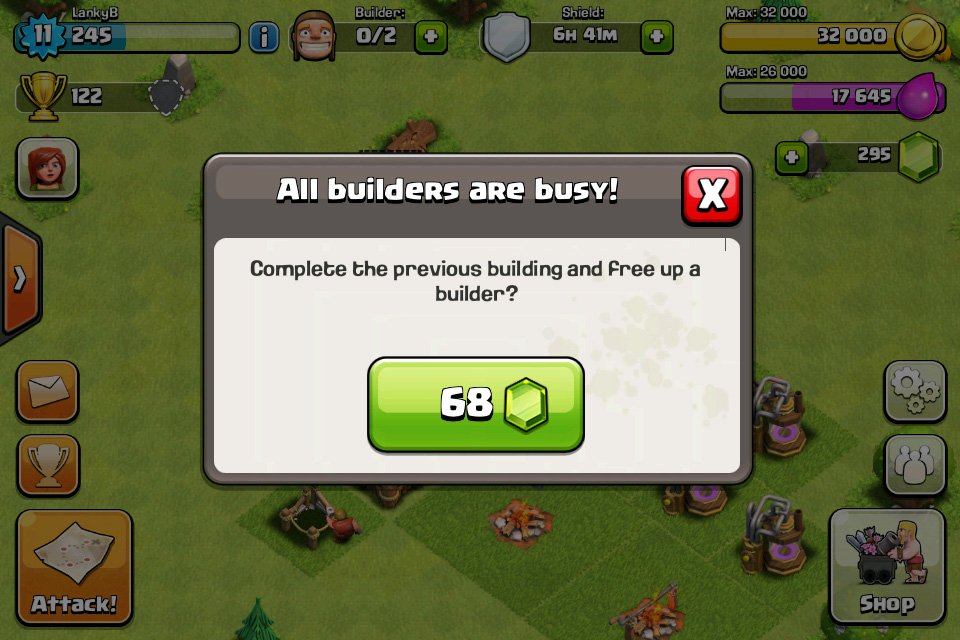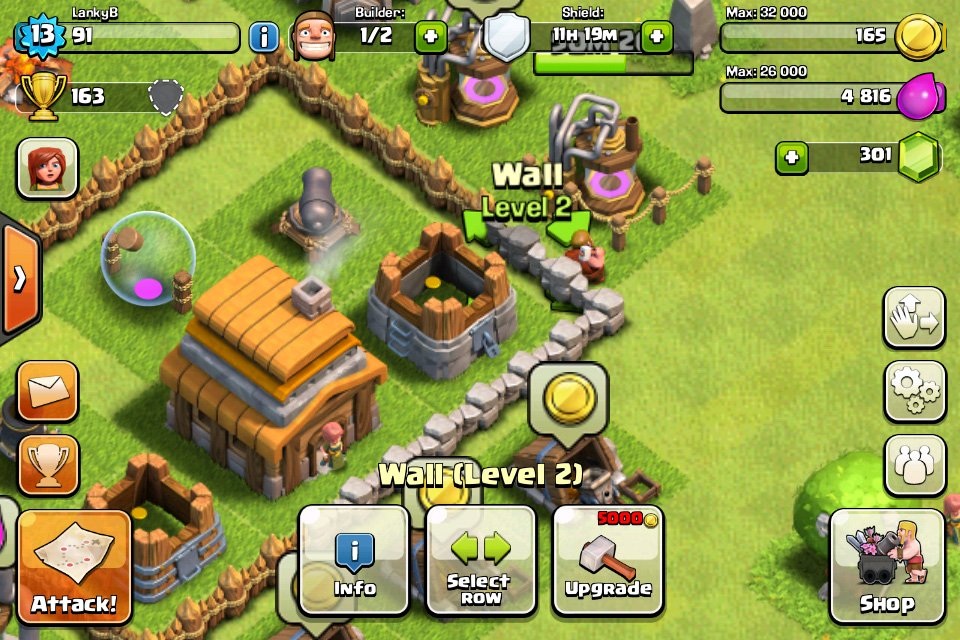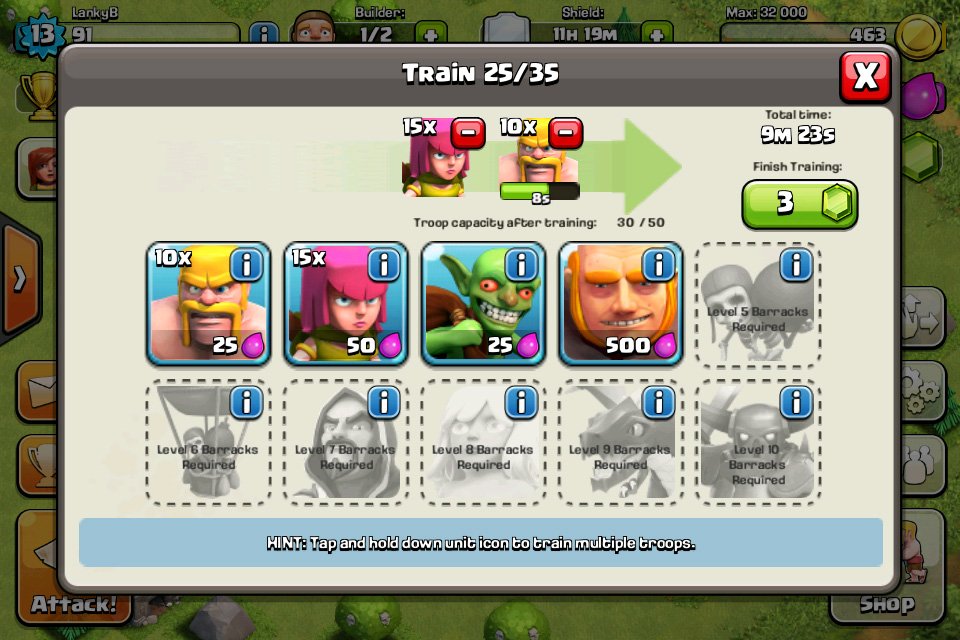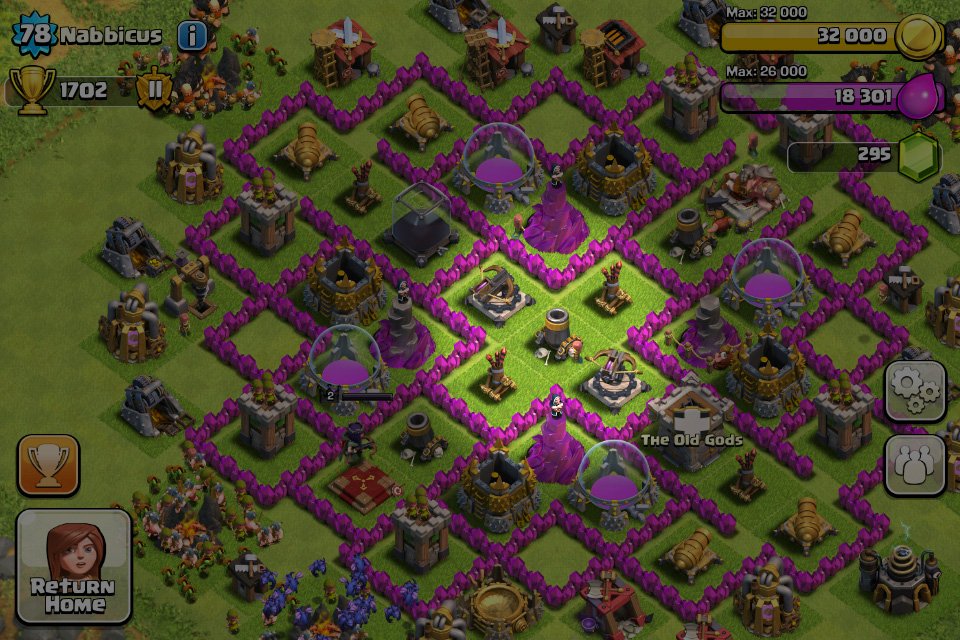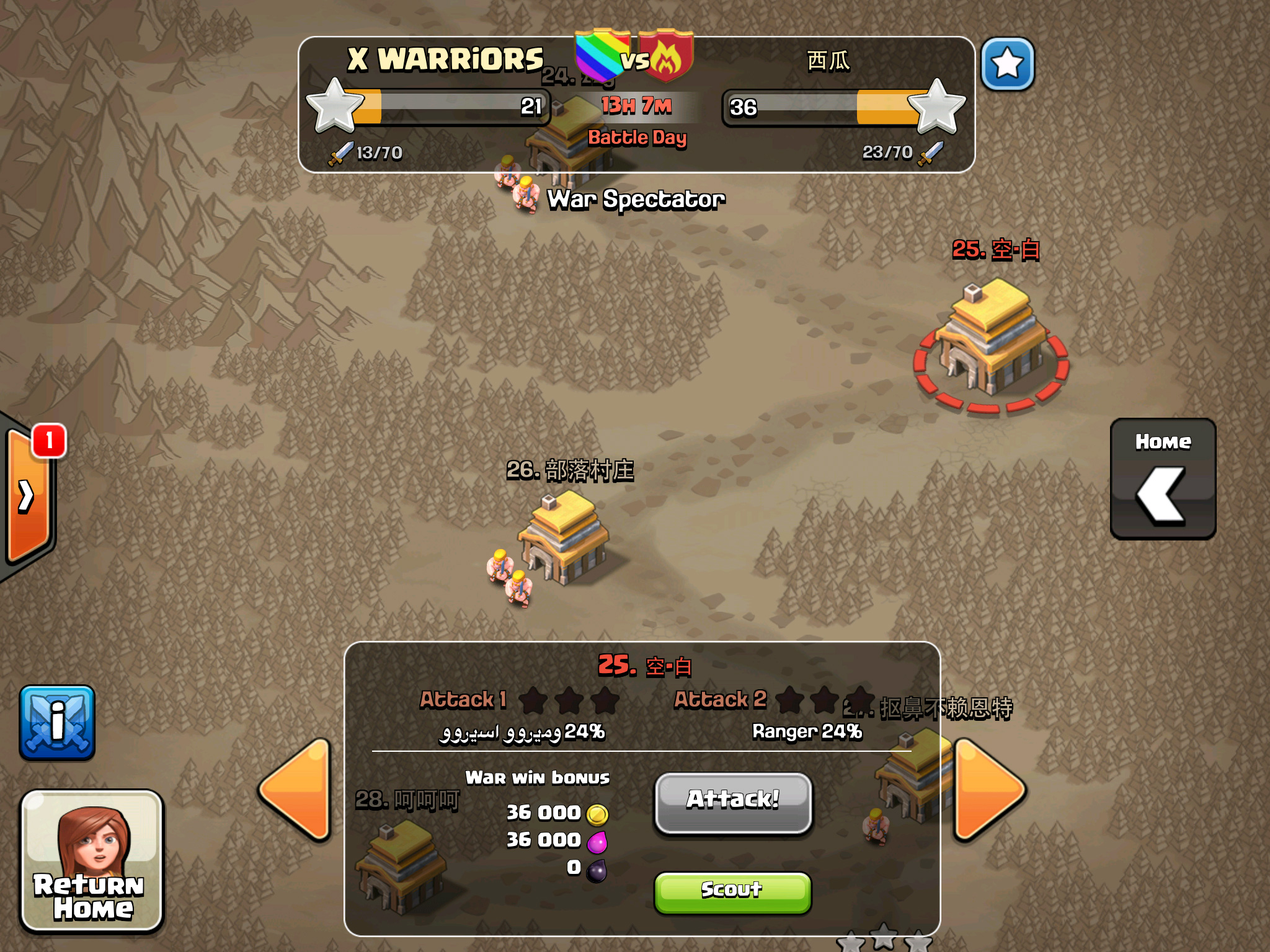![Top Clash of Clans cheats]()
Clash of Clans strategy guide: How to work (and cheat!) your way to faster, bigger, and better wins in Clash of the Clans for iOS!
Gird your loins! Collect your elixir! You call that an upgraded wall? Clash of Clans brings the brazen aggression of Scottish warfare to the addictive and simple mechanics of casual gaming. It's insanely popular, and we’re here to make sure your camp is the toughest to break through, that you're rolling in gold, and that you're climbing the leaderboards.
For those unfamiliar, players in Clash of Clans build forts with gold and elixir resources. Buildings are dragged and dropped however players like, and resources are collected and stored whenever you hop into the game. Over time, they build an army of various troop types. They can be taken on single player missions to raze the villages of nearby goblins, or on raiding parties of neighboring villages. Similarly, other players can raid your town, but don't worry, nothing is permanently destroyed (though they can snatch some of your gold and elixir). Players earn and lose trophies through their multiplayer raids, and band together in clans in order to concentrate their attacks.
It sounds simple, but there's a lot more to it.
Originally published October 2013, updated September 2014 with two bonus tips for Clan Wars
1. Be patient, save your gems
![Clash of Clans gems]()
The biggest caveat with any casual free-to-play game is the premium currency system. Just about everything is on some kind of timer, and as you progress, those timers get longer. Don’t cave and spend your precious gems on speeding up production - save them for something important that you get to keep. Make a point to complete missions and clear natural obstacles to build your gem count. Maybe it’s a building that’s only available for a limited time. Maybe it’s your next builder’s hut. The point is, you need to save the gems you earn from missions and terrain clearing for stuff that’s more than just a convenience. You shouldn’t even spend the gems they suggest you do during the beginning tutorial session.
When you do have enough gems, think long and hard about what’s important to you in the game, since if you want to get through this without paying dime, it’ll take awhile before you make another major purchase. On the flip side, you’ll have a hard time getting through the competitive end-game content without spending some cash.
That said, if timers have got you down, play a few other games and cycle through them. Candy Crush Saga and Tapped Out are both solid options. A top-ranked Clash player actually went out and made his own similar game, Samurai Siege, and Gameloft has a Rome-themed knock-off called Total Conquest.
2. Offense is the best defense (and vice versa!)
![Clash of Clans defense]()
Your upgrade and build order will vary significantly based on if you want to sit back and collect resources, or take the fight to other players. Odds are you'll regularly be bouncing between these two. If defense is your primary interest, your first upgrade should be your town hall, then walls, then defensive structures - first mortar, then archer tower, then cannons. Mortar and air defense are your most important towers, so make sure they’re close to the middle and have lots of protection. After that, start working on your various resource production buildings, and make sure they’re fully upgraded. Some players intentionally leave a few elixir gatherers and mines outside the walls so other players can farm them without destroying everything they have, though it’s often practical to leave lower-priority buildings like those outside your walls so you can make sure the important stuff is better-protected with overlapping fields of fire rather than covering a wider area.
Also, remember that players with higher level town halls earn less from raiding lower-level players - don’t be in a rush to upgrade your town hall if you’re playing defensively. Just because you're playing defensively means you should neglect your barracks - in fact, you can queue up troops to train there, and then get a refund on those in the queue later on, turning your barracks into a kind of temporary, unraidable elixir storage.
![Clash of Clans troops]()
If you’re getting aggressive, the order is similar. First build up your town hall, then get your elixir production up and running so you can start stockpiling resources right away. Then get your barracks and camps upgraded so you can get started on building an army. Neither of those structures provide resources to raiders, so feel free to plant them outside your walls. After that, flesh out your defenses with walls and cannons.
The only things left would be the laboratory for upgrading troops, spell factory for added offensive power, and gold mines for upgrading structures.Since matchmaking is based on trophy count, some players intentionally keep theirs low so they can clean up against lower-level players, so be careful about which fights you pick early on. That said, if you want to farm players that are lower level than you, intentionally lose trophies by raiding with a single unit.
3. Shields up!
![Clash of Clans shields]()
Getting attacked can suck, but luckily if 40% of your town is destroyed, or your Town Hall comes crumbling down, you’ll have a 12-hour shield. If 90% of your base is wiped out, you’ll get an extra four hours. How do you best make use of this time? Well, don’t go out and start attacking right away, that’s for sure. That will cancel out your shield immediately.
The safety time is valuable, so use it to your advantage - take some time to figure out how you can improve your economy, build up your army, upgrade towers (since they don’t fire when upgrading) or simply stockpile and spend resources before the pain train comes rolling around again. Shields are useful enough that you may even want to voluntarily move your town hall out into the open; you'll lose trophies and some resources, but often the amount of safety time you get out of it is worth it. If you get really itchy for battle, remember that Clan Wars don't affect your shield timers at all.
4. Learn the lay of the land
![Clash of Clans towers]()
The core strategic mechanic of Clash of Clans combat is to have as many walls between your resources and the outside as possible. To do this, you’ll want to make sure there are no gaps in your perimeter, and definitely make sure that there are no spawnable tiles within your base. You’ll want to make sure that structures are tight together, so cannons and other defensive structures can cover as many of them as possible.
Putting your buildings into small compartments formed by upgraded walls is vital to slowing an enemy's advance. You’ll also want to have your most powerful defenses positioned more closely to the center of your base; provide as much of a buffer zone with other buildings and walls as possible, so attacking troops have to take longer chewing on other stuff to get to the guns.
5. Pick your targets
![Clash of Clans targeting]()
When finding opponents, there are a few things you want to take into account before you start dropping troops. First, look at their Town Hall level - if it’s far lower than yours, you’ll be getting a smaller cut of the spoils. You’ll get to see exactly how many resources are available for plundering. At the very least, you want to be able to earn back the resources you spend on troops. If resources are all you're after, it's often more profitable to send in a handful of goblins than a full-blown assault.
Before you deploy your first troop, be aware of which resources you’re going for. If you’re going for trophies to climb the ranks, you’ll need to be investing a lot of troops to get two or three stars on your raid. You’ll also want to tap elixir reserves if you want to replenish (or earn back) resources for troops. Once you've done that, it's simply a matter of targeting the most powerful defenses for those resources.Use giants to draw fire from towers initially, then wall breakers to breach, then more giants to mop up defenses. Barbarians, wizards, and archers can chew on structures once areas have been cleared of cannon and mortar fire, while goblins can bee-line for resources. Be mindful of how many troops you drop in, though. You want to be able to pull off a win while burning through as few as possible.
Remember that you have no direct control over your troops - know what the unit’s favorite targets are and deploy accordingly. Barbarians will run head-first at the nearest building, which isn’t great news if there’s a well-defended mortar just a little further in. Send the wall breakers and giants in first to take care of that first. Smart players will create bases that funnel troops right into areas with a ton of traps, which can blunt your offensive very quickly.
6. Get raiding buddies
![Clash of Clans clans]()
Once you’ve maxed-out your village level, gone through the single-player levels, and rebuilt your castle, you’re probably pretty hardcore about the game and ready to start getting into organized clan play. Not only are these great ways to socialize in the game, but coordinated attacks can help you bring in some pretty good hauls, too.
Keep in mind that although you can use clans to call in back-up, you’ll be expected to contribute troops too - it’s a team effort, after all. Communicate regularly about what you’re up to, get advice from senior members when you’re trying to figure out what to do next, and have fun! Your clan may have aspirations for competitive league play, which can get pretty intense.
7. Punch your weight in Clan Wars
![Clash of Clans Clan Wars]()
Attack unstarred villages first, since you and your clan have the most to gain from attacking them. When picking targets for the first time in Clan Wars, let the game's matchmaking figure out a good opponent for you. If you end up succeeding against tougher opponents, your lower level allies may have a hard time dealing with an equivalent increase in challenge. If you go for easy ones, then you're taking away good opponents for those lower-level allies, forcing them into battles they can't win. Punch your weight, and the whole clan wins.
8. Tailor your armies in Clan Wars
![Clash of Clans Clan Wars]()
You've got a whole day to prepare before war kicks off. Use the scout function for your target enemy encampment to get a lay of the land, and build your army around defeating it. If the walls are low level, go land. If the air defense isn't upgraded, go air. Make specific requests in your clan chat for the types of troops you want to send in. Identifying the strengths and weaknesses of who you are attacking will help you build the best army to take it on.
9. Your top Clash of Clans tips, tricks, and cheats!
![Clash of Clans tips, tricks, and cheats]()
For a casual game, Clash of Clans has a surprising amount of depth. If you've got any personal strategies for winning bigger, faster, and better, leave them in the comments, or sing out for help with particularly tricky situations.
- Angry Birds Go!: Top 10 tips, tricks, and cheats!
- Bejeweled Blitz: Top 8 tips, hints, and cheats to get your highest scores ever!
- Boom Beach: Top 10 tips and tricks to defeating the Blackguards without spending tons of real cash!
- Candy Crush: Top 10 tips, tricks, and cheats!
- Candy Crush Saga: Another 10 killer help, hints, and guide to extra lives!
- Card Wars - Adventure Time: 5 tips, hints, and cheats to be the cool guy
- Clash of Clans: Top 6 tips, hints, and cheats!
- Clumsy Ninja: Top 10 tips, tricks, and cheats to train harder and level up faster!
- Cut the Rope 2: Top 10 tips, tricks, and cheats to help Om Nom beat levels and find his candy faster!
- Despicable Me: Minion Rush tips, tricks, and cheats
- Disco Zoo: Top 10 tips and tricks to help you grow your zoo as fast as possible!
- Duet Game: Top 10 tips and tricks!
- Dwarven Den: Top 10 tips, hints, and cheats to blazing a path to buried treasure!
- Family Guy: The Quest for Stuff: Top 10 tips and tricks you need to know!
- Farm Heroes Saga: Top 10 tips, hints, and cheats
- FarmVille 2 Country Escape: Top 10 tips, hints, and cheats!
- Flappy Bird: Top 5 tips, hints, and cheats
- Hay day: Top 6 tips, tricks, and cheats to save cash and grow your farm fast!
- The Hobbit: Kingdoms of Middle Earth: Top 5 tips and tricks for building an empire and forging alliances
- Minecraft Pocket Edition: Top 10 tips, hints, and cheats!
- Mini Ninjas: Top 10 tips, hints, and cheats to getting your best run possible!
- Monument Valley: Top 10 tips and tricks to help guide Ida on her journey
- Pet Rescue Saga: Top 10 tips, hints, and cheats!
- Plants vs. Zombies 2: Top 10 tips, hints, and cheats to pass levels faster
- Plague Inc.: Top 5 tips, tricks and cheats
- Real Racing 3: Top 10 tips, hints, and cheats for better cars and faster upgrades!
- The Simpsons: Tapped Out: Top 8 tips, hints, and cheats for donuts, cash, and XP!
- Slayin: Top 5 tips, tricks, and cheats
- Smash Hit: Top 10 tips, hints, and cheats to help you achieve your best distance yet!
- Tiny Death Star: Top 10 tips, hints, and cheats to crush the rebellion faster!
- Tiny Wings: Top 10 tips, hints, and cheats to help you fly higher and nest up faster!
- 2048: Top 7 tips, hints, and cheats to stack your way to a higher score!